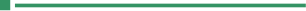Workplace Productivity Using Excel (17 hrs)
Course Code: TGS-2022016976 | SSG Funded
*Classroom-based Learning*
Basic / Intermediate Level
This course sets out indispensable knowledge relating to understanding the concept of using a spreadsheet application and skills relating to using the application to effectively compile, format and analyse data and to generate meaningful reports. Participants will also acquire the necessary skills in using the spreadsheet application efficiently so as to enhance their productivity at the workplace.
Participants who fulfil all requirements will receive a Statement of Attainment (SOA) issued by SkillsFuture Singapore (SSG).
- Use fundamental features of a spreadsheet application
- Gather and edit data
- Manage rows and columns in a worksheet
- Manage worksheets in a workbook
- Create formulas and functions
- Format data and cells
- Create and format standard charts
- Select spreadsheet settings
- Preview a spreadsheet and select print options
Getting started with a spreadsheet application
- Using the application
- Working with workbooks
- Basic spreadsheet concepts
- Using functionalities of the application
Manage data in a spreadsheet
- Good practices in managing data
- Enter and edit data
- Moving within a worksheet
- Cell selection techniques
- Copy, cut and paste
- Find and replace
- Sort and filter
Manage worksheets
- Insert, delete and format rows and columns
- Insert, delete, rename, move and copy worksheets
Perform calculations
- Arithmetic formulas
- Excel functions
- Cell referencing
Perform formatting of data
- Format data
- Format cells
Create charts
- Create standard charts
- Format charts
Set up worksheets and select print options
- Adjust page options
- Header and footer
- Adjust sheet display options
- Preview worksheet
- Select printing options
Participants go through a structured curriculum supplemented with hands-on exercises on computers.
This course is relevant to employees tasked with collating, managing and analysing organisational data to determine current performance and develop recommendations for improvement to senior management.
Prerequisites
Participants are assumed to:
- Be able to operate a personal computer, use keyboard and mouse
- Be able to read, write, speak and understand English at Work Place Literacy Level 4
- Be able to manipulate numbers at a proficiency level equivalent to Work Place Numeracy Level 4
- Have minimum GCE ‘O’ level or ITE certificate education
- Have at least 1 year’s working experience in any industry
Duration : 2 days (17 hrs)
Time : 8:30am to 6:00pm
With effect from 1 Jan 2024
| Type | Individuals | |||
| Singapore Citizens and Permanent Residents (Aged ≥ 21 years old) | Employer-sponsored and Self-Sponsored Singapore Citizens aged ≥ 40 years old | SME-sponsored Singapore Citizens and Permanent Residents | Non-SME-sponsored Singapore Citizens and Permanent Residents | |
| Type of Funding | ||||
| SkillsFuture Funding (Baseline) | SkillsFuture Mid-career Enhanced Subsidy | SkillsFuture Enhanced Training Support for SMEs | SkillsFuture Training Support for Non-SMEs | |
| Course Fee | $420.00 | $420.00 | $420.00 | $420.00 |
| Less: SkillsFuture Funding | $210.00 | $294.00 | $294.00 | $210.00 |
| Total Nett Fee | $210.00 | $126.00 | $126.00 | $210.00 |
| Add: GST @ 9% of Course Fee | $37.80 | $37.80 | $37.80 | $37.80 |
| Total Fee Payable to SQC | $247.80 | $163.80 | $163.80 | $247.80 |
Skill Code: LOG-LDR-1006-1.1
Skill Title: Data and Statistical Analytics-1
Funding valid till 07 Nov 2024
* Please click HERE for detailed information on general terms and conditions.
* Please click HERE for detailed information on course fee funding schemes, SkillsFuture credit, and complete listing of funded courses. This course is eligible for use of SkillsFuture credit.
(A course in partnership with James Cook Institute Pte. Ltd. [formerly known as Eagle Infotech] UEN198802365N)
- Use fundamental features of a spreadsheet application
- Gather and edit data
- Manage rows and columns in a worksheet
- Manage worksheets in a workbook
- Create formulas and functions
- Format data and cells
- Create and format standard charts
- Select spreadsheet settings
- Preview a spreadsheet and select print options
Getting started with a spreadsheet application
- Using the application
- Working with workbooks
- Basic spreadsheet concepts
- Using functionalities of the application
Manage data in a spreadsheet
- Good practices in managing data
- Enter and edit data
- Moving within a worksheet
- Cell selection techniques
- Copy, cut and paste
- Find and replace
- Sort and filter
Manage worksheets
- Insert, delete and format rows and columns
- Insert, delete, rename, move and copy worksheets
Perform calculations
- Arithmetic formulas
- Excel functions
- Cell referencing
Perform formatting of data
- Format data
- Format cells
Create charts
- Create standard charts
- Format charts
Set up worksheets and select print options
- Adjust page options
- Header and footer
- Adjust sheet display options
- Preview worksheet
- Select printing options
Participants go through a structured curriculum supplemented with hands-on exercises on computers.
This course is relevant to employees tasked with collating, managing and analysing organisational data to determine current performance and develop recommendations for improvement to senior management.
Prerequisites
Participants are assumed to:
- Be able to operate a personal computer, use keyboard and mouse
- Be able to read, write, speak and understand English at Work Place Literacy Level 4
- Be able to manipulate numbers at a proficiency level equivalent to Work Place Numeracy Level 4
- Have minimum GCE ‘O’ level or ITE certificate education
- Have at least 1 year’s working experience in any industry
Duration : 2 days (17 hrs)
Time : 8:30am to 6:00pm
With effect from 1 Jan 2024
| Type | Individuals | |||
| Singapore Citizens and Permanent Residents (Aged ≥ 21 years old) | Employer-sponsored and Self-Sponsored Singapore Citizens aged ≥ 40 years old | SME-sponsored Singapore Citizens and Permanent Residents | Non-SME-sponsored Singapore Citizens and Permanent Residents | |
| Type of Funding | ||||
| SkillsFuture Funding (Baseline) | SkillsFuture Mid-career Enhanced Subsidy | SkillsFuture Enhanced Training Support for SMEs | SkillsFuture Training Support for Non-SMEs | |
| Course Fee | $420.00 | $420.00 | $420.00 | $420.00 |
| Less: SkillsFuture Funding | $210.00 | $294.00 | $294.00 | $210.00 |
| Total Nett Fee | $210.00 | $126.00 | $126.00 | $210.00 |
| Add: GST @ 9% of Course Fee | $37.80 | $37.80 | $37.80 | $37.80 |
| Total Fee Payable to SQC | $247.80 | $163.80 | $163.80 | $247.80 |
Skill Code: LOG-LDR-1006-1.1
Skill Title: Data and Statistical Analytics-1
Funding valid till 07 Nov 2024
* Please click HERE for detailed information on general terms and conditions.
* Please click HERE for detailed information on course fee funding schemes, SkillsFuture credit, and complete listing of funded courses. This course is eligible for use of SkillsFuture credit.
(A course in partnership with James Cook Institute Pte. Ltd. [formerly known as Eagle Infotech] UEN198802365N)
Course Application
| Details | Registration |
|---|---|
|
January 8, 2024 - January 9, 2024 (8:30 am - 6:00 pm)
[Classroom]
|
Closed |
|
January 24, 2024 - January 25, 2024 (8:30 am - 6:00 pm)
[Classroom]
|
Closed |
|
February 5, 2024 - February 6, 2024 (8:30 am - 6:00 pm)
[Classroom]
|
Closed |
|
February 22, 2024 - February 23, 2024 (8:30 am - 6:00 pm)
[Classroom]
|
Closed |
|
March 7, 2024 - March 8, 2024 (8:30 am - 6:00 pm)
[Classroom]
|
Closed |
|
March 19, 2024 - March 20, 2024 (8:30 am - 6:00 pm)
[Classroom]
|
Closed |
|
April 8, 2024 - April 9, 2024 (8:30 am - 6:00 pm)
[Classroom]
|
Closed |
|
April 25, 2024 - April 26, 2024 (8:30 am - 6:00 pm)
[Classroom]
|
Closed |
|
May 7, 2024 - May 8, 2024 (8:30 am - 6:00 pm)
[Classroom]
|
Closed |
|
May 23, 2024 - May 24, 2024 (8:30 am - 6:00 pm)
[Classroom]
|
Register Now |
|
June 10, 2024 - June 11, 2024 (8:30 am - 6:00 pm)
[Classroom]
|
Register Now |
|
June 26, 2024 - June 27, 2024 (8:30 am - 6:00 pm)
[Classroom]
|
Register Now |