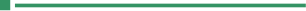Present with Flair and Confidence (17 hrs)
Course Code: TGS-2022017518 | SSG Funded
*Classroom-based Learning*
Advanced Level
This course sets out advanced knowledge relating to planning and designing presentations. This is to ensure that the presentation is crafted to appeal to the intended audience. Participants will also acquire the skills needed to produce attractive and high impact presentations using the advanced features in a presentation application. Participants will then be taught the finer points in engaging with the audience and deliver the presentation in a professional, clear and effective manner.
Participants who fulfil all requirements will receive a Statement of Attainment (SOA) issued by SkillsFuture Singapore (SSG).
- Identify and gather information on target audience
- Create and modify templates and slide master
- Integrate advanced presentation features to enhance a presentation
- Deliver presentation in accordance with relevant strategies and delivery methods
Presentation planning
- Identify audience demographics and environment considerations
- Understand design, content and layout considerations to facilitate planning of presentation to suit target audience
Create a presentation
- Create presentation from Word outline to facilitate target audience’s understanding of key concepts and ideas
- Create presentation from other presentation to facilitate target audience’s understanding of key concepts and ideas
- Export a presentation to other formats
- Linking and embedding content between Microsoft applications
Apply and modify Themes and Slide Masters
- Apply pre-set Themes
- Modify Theme colour scheme and background
- Edit Slide Master
- Modify background colour and graphics
- Create new Slide Master and Slide Layout
Use and format graphical objects
- Insert and format shapes
- Insert and format pictures and images
- Handle graphical objects
Use and format charts and diagrams
- Insert pre-set charts and combination charts
- Edit chart formatting
- Insert and format SmartArt objects
Multimedia and animations
- Insert online videos
- Insert and manage videos and sounds
- Create audio and screen recordings
- Apply and modify animations
- Apply and modify slide transitions
Finish and deliver a presentation
- Presentation delivery considerations
- Identify and select presentation strategies and methods using the AIDA 4 step method of delivery
- Methods to engage with audience
- Identify strategic points during presentation delivery to summarise key concepts
- Identify strategic points during presentation delivery to obtain feedback from audience
- Custom shows
- Apply slide show settings
Participants go through a structured curriculum supplemented with hands-on exercises on computers.
This course is suitable for individuals who are required to acquire advanced presentation concepts and be able to plan and produce effective and high-quality presentations using the advanced features of a presentation application. It is also relevant to employees that are required to deliver presentations in an enticing and clear manner.
Prerequisites
Participants are assumed to:
- Have basic knowledge of Microsoft PowerPoint
- Be able to operate a personal computer, use keyboard and mouse
- Be able to read, write, speak and understand English at Work Place Literacy Level 5
- Be able to manipulate numbers at a proficiency level equivalent to Work Place Numeracy Level 5
- Have minimum GCE ‘O’ level or ITE certificate education
- Have at least 1 year’s working experience in any industry
Duration : 2 days (17 hrs)
Time : 8:30am to 6:00pm
With effect from 1 Jan 2024
| Type | Individuals | |||
| Singapore Citizens and Permanent Residents (Aged ≥ 21 years old) | Employer-sponsored and Self-Sponsored Singapore Citizens aged ≥ 40 years old | SME-sponsored Singapore Citizens and Permanent Residents | Non-SME-sponsored Singapore Citizens and Permanent Residents | |
| Type of Funding | ||||
| SkillsFuture Funding (Baseline) | SkillsFuture Mid-career Enhanced Subsidy | SkillsFuture Enhanced Training Support for SMEs | SkillsFuture Training Support for Non-SMEs | |
| Course Fee | $450.00 | $450.00 | $450.00 | $450.00 |
| Less: SkillsFuture Funding | $225.00 | $315.00 | $315.00 | $225.00 |
| Total Nett Fee | $225.00 | $135.00 | $135.00 | $225.00 |
| Add: GST @ 9% of Course Fee | $40.50 | $40.50 | $40.50 | $40.50 |
| Total Fee Payable to SQC | $265.50 | $175.50 | $175.50 | $265.50 |
Skill Code: HAS-BIN-3077-1.1
Skill Title: Business Presentation Delivery-3
Funding valid till 18 Dec 2024
* Please click HERE for detailed information on general terms and conditions.
* Please click HERE for detailed information on course fee funding schemes, SkillsFuture credit, and complete listing of funded courses. This course is eligible for use of SkillsFuture credit.
(A course in partnership with James Cook Institute Pte. Ltd. [formerly known as Eagle Infotech] UEN198802365N)
- Identify and gather information on target audience
- Create and modify templates and slide master
- Integrate advanced presentation features to enhance a presentation
- Deliver presentation in accordance with relevant strategies and delivery methods
Presentation planning
- Identify audience demographics and environment considerations
- Understand design, content and layout considerations to facilitate planning of presentation to suit target audience
Create a presentation
- Create presentation from Word outline to facilitate target audience’s understanding of key concepts and ideas
- Create presentation from other presentation to facilitate target audience’s understanding of key concepts and ideas
- Export a presentation to other formats
- Linking and embedding content between Microsoft applications
Apply and modify Themes and Slide Masters
- Apply pre-set Themes
- Modify Theme colour scheme and background
- Edit Slide Master
- Modify background colour and graphics
- Create new Slide Master and Slide Layout
Use and format graphical objects
- Insert and format shapes
- Insert and format pictures and images
- Handle graphical objects
Use and format charts and diagrams
- Insert pre-set charts and combination charts
- Edit chart formatting
- Insert and format SmartArt objects
Multimedia and animations
- Insert online videos
- Insert and manage videos and sounds
- Create audio and screen recordings
- Apply and modify animations
- Apply and modify slide transitions
Finish and deliver a presentation
- Presentation delivery considerations
- Identify and select presentation strategies and methods using the AIDA 4 step method of delivery
- Methods to engage with audience
- Identify strategic points during presentation delivery to summarise key concepts
- Identify strategic points during presentation delivery to obtain feedback from audience
- Custom shows
- Apply slide show settings
Participants go through a structured curriculum supplemented with hands-on exercises on computers.
This course is suitable for individuals who are required to acquire advanced presentation concepts and be able to plan and produce effective and high-quality presentations using the advanced features of a presentation application. It is also relevant to employees that are required to deliver presentations in an enticing and clear manner.
Prerequisites
Participants are assumed to:
- Have basic knowledge of Microsoft PowerPoint
- Be able to operate a personal computer, use keyboard and mouse
- Be able to read, write, speak and understand English at Work Place Literacy Level 5
- Be able to manipulate numbers at a proficiency level equivalent to Work Place Numeracy Level 5
- Have minimum GCE ‘O’ level or ITE certificate education
- Have at least 1 year’s working experience in any industry
Duration : 2 days (17 hrs)
Time : 8:30am to 6:00pm
With effect from 1 Jan 2024
| Type | Individuals | |||
| Singapore Citizens and Permanent Residents (Aged ≥ 21 years old) | Employer-sponsored and Self-Sponsored Singapore Citizens aged ≥ 40 years old | SME-sponsored Singapore Citizens and Permanent Residents | Non-SME-sponsored Singapore Citizens and Permanent Residents | |
| Type of Funding | ||||
| SkillsFuture Funding (Baseline) | SkillsFuture Mid-career Enhanced Subsidy | SkillsFuture Enhanced Training Support for SMEs | SkillsFuture Training Support for Non-SMEs | |
| Course Fee | $450.00 | $450.00 | $450.00 | $450.00 |
| Less: SkillsFuture Funding | $225.00 | $315.00 | $315.00 | $225.00 |
| Total Nett Fee | $225.00 | $135.00 | $135.00 | $225.00 |
| Add: GST @ 9% of Course Fee | $40.50 | $40.50 | $40.50 | $40.50 |
| Total Fee Payable to SQC | $265.50 | $175.50 | $175.50 | $265.50 |
Skill Code: HAS-BIN-3077-1.1
Skill Title: Business Presentation Delivery-3
Funding valid till 18 Dec 2024
* Please click HERE for detailed information on general terms and conditions.
* Please click HERE for detailed information on course fee funding schemes, SkillsFuture credit, and complete listing of funded courses. This course is eligible for use of SkillsFuture credit.
(A course in partnership with James Cook Institute Pte. Ltd. [formerly known as Eagle Infotech] UEN198802365N)
Course Application
| Details | Registration |
|---|---|
|
May 23, 2024 - May 24, 2024 (8:30 am - 6:00 pm)
[Classroom]
|
Closed |
|
June 3, 2024 - June 4, 2024 (8:30 am - 6:00 pm)
[Classroom]
|
Closed |
|
June 19, 2024 - June 20, 2024 (8:30 am - 6:00 pm)
[Classroom]
|
Register Now |
|
July 17, 2024 - July 18, 2024 (8:30 am - 6:00 pm)
[Classroom]
|
Register Now |
|
July 30, 2024 - July 31, 2024 (8:30 am - 6:00 pm)
[Classroom]
|
Register Now |
|
August 15, 2024 - August 16, 2024 (8:30 am - 6:00 pm)
[Classroom]
|
Register Now |
|
August 27, 2024 - August 28, 2024 (8:30 am - 6:00 pm)
[Classroom]
|
Register Now |
|
September 9, 2024 - September 10, 2024 (8:30 am - 6:00 pm)
[Classroom]
|
Register Now |
|
September 26, 2024 - September 27, 2024 (8:30 am - 6:00 pm)
[Classroom]
|
Register Now |
|
October 10, 2024 - October 11, 2024 (8:30 am - 6:00 pm)
[Classroom]
|
Register Now |
|
October 22, 2024 - October 23, 2024 (8:30 am - 6:00 pm)
[Classroom]
|
Register Now |
|
November 6, 2024 - November 7, 2024 (8:30 am - 6:00 pm)
[Classroom]
|
Register Now |
|
November 19, 2024 - November 20, 2024 (8:30 am - 6:00 pm)
[Classroom]
|
Register Now |
|
December 11, 2024 - December 12, 2024 (8:30 am - 6:00 pm)
[Classroom]
|
Register Now |
|
December 26, 2024 - December 27, 2024 (8:30 am - 6:00 pm)
[Classroom]
|
Register Now |