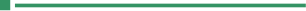Basic Excel (16 hrs)
Course Code: IC-BETD-S
*Classroom-based Learning*
In-Company Training
This 2-day course equips participants to learn how to apply fundamental functions and features of Excel to significantly enhance their productivity and and elevate their work to new heights.
- Organise, store, and manipulate data efficiently in making tasks like creating lists, databases, and tables easier.
- Use built-in formulas and functions to save time and increase productivity.
- Clearly present data and information using Excel’s formatting, charting, and graphing features.
Introduction to Excel
- Explore Excel Interface
- Navigation/Zoom
- Open from file
- Open from template
- Save/Save As
- Close File
Manipulate Data in worksheets
- Enter Data
- Selection
- Edit, Copy, Paste, Delete
- Undo/Redo
- Insert/Delete cells, multiple columns or rows
- Sort & Filter Data
- Find/Replace
- Managing worksheets
Format Cells and Ranges
- Merge and unmerge cells
- Wrap text within cells
- Font Color/Size
- Cell alignment, formats, styles, color
- Clear cell formatting
Create, modify and format tables
- Create Excel tables from cell ranges
- Apply table styles
- Convert tables to cell ranges
- Add or remove table rows and columns
- Configure table style options
- Insert and configure total rows
Formulas & Functions
- Understanding Relative & Absolute References
- Create formulas using cell references and mathematical operations like addition, subtraction, multiplication, division
- Perform calculations by using functions like AVERAGE(), MAX(), MIN(), SUM(), COUNT(), COUNTA(), and ROUND()
Create and Modify Charts
- Create charts
- Add and modify chart elements
- Change Chart Type
Prepare Outputs
- Page Setup – Margins, Orientation, Scaling, Headers/Footers, Print Titles
- Print Preview
This course will be conducted through a structured curriculum supplemented with hands-on exercises on computers.
This course is suitable for anyone with little or no knowledge of using a spreadsheet application.
Duration : 2 days (16 hrs)
Time : 9:00am – 6:00pm
With effect from 1 Jan 2024
| Fees | Individuals | |||
| Course Fee | $390.00 | |||
| Add: GST @ 9% of Course Fee | $35.10 | |||
| Total Fee Payable to SQC | $425.10 | |||
Contact us for more information.
- Organise, store, and manipulate data efficiently in making tasks like creating lists, databases, and tables easier.
- Use built-in formulas and functions to save time and increase productivity.
- Clearly present data and information using Excel’s formatting, charting, and graphing features.
Introduction to Excel
- Explore Excel Interface
- Navigation/Zoom
- Open from file
- Open from template
- Save/Save As
- Close File
Manipulate Data in worksheets
- Enter Data
- Selection
- Edit, Copy, Paste, Delete
- Undo/Redo
- Insert/Delete cells, multiple columns or rows
- Sort & Filter Data
- Find/Replace
- Managing worksheets
Format Cells and Ranges
- Merge and unmerge cells
- Wrap text within cells
- Font Color/Size
- Cell alignment, formats, styles, color
- Clear cell formatting
Create, modify and format tables
- Create Excel tables from cell ranges
- Apply table styles
- Convert tables to cell ranges
- Add or remove table rows and columns
- Configure table style options
- Insert and configure total rows
Formulas & Functions
- Understanding Relative & Absolute References
- Create formulas using cell references and mathematical operations like addition, subtraction, multiplication, division
- Perform calculations by using functions like AVERAGE(), MAX(), MIN(), SUM(), COUNT(), COUNTA(), and ROUND()
Create and Modify Charts
- Create charts
- Add and modify chart elements
- Change Chart Type
Prepare Outputs
- Page Setup – Margins, Orientation, Scaling, Headers/Footers, Print Titles
- Print Preview
This course will be conducted through a structured curriculum supplemented with hands-on exercises on computers.
This course is suitable for anyone with little or no knowledge of using a spreadsheet application.
Duration : 2 days (16 hrs)
Time : 9:00am – 6:00pm
With effect from 1 Jan 2024
| Fees | Individuals | |||
| Course Fee | $390.00 | |||
| Add: GST @ 9% of Course Fee | $35.10 | |||
| Total Fee Payable to SQC | $425.10 | |||
Contact us for more information.