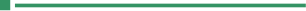01 day – Microsoft Outlook 2016 (8 hrs)
Course Code: TGS-2017500157 | Broad-based Funding
*Classroom-based Learning*
This course prepares participants on the optimal use of Outlook for organisational and communication tasks.
- Learn to use Outlook for organisational and communication activities.
Overview of module
Starting Outlook
- Start and exit Outlook
- Recognising the Outlook screen
- Using sneak a peek
Apply and manipulate Outlook program options
- File Tab Options (Go through the various options)
Manipulate item tags
- Assign colour categories
- Flag messages for follow-up, set reminders
Arrange the content pane
- Outlook view options
- Show/hide navigation pane, reading pane, to-do bar
- Change view types
Apply search and filter tools
- Find messages with Instant Search
- Sort messages
- Filter messages
Print an outlook item
- Outlook print options
Creating message
- Create a new email
- Enter addresses using To:, CC:, and BCC: (how to show BCC)
- Enter title and text
Formatting message
- Format message with built-in styles
Attached content to messages
- Attach files
- Attach Outlook items, e.g. business cards, calendar
Create item content
- Insert Screenshots, Clip Art, picture from webpage, hyperlink
Managing messages
- Manage junk mail
- Prevent trusted senders from being blocked
- Block selected senders
Managing contacts
- Add and delete contact details
- Create distribution list/contact group
Working with calendar
- Explain the difference between an appointment and a meeting
- Add, amend and delete appointments
- Add, amend and delete requests
- Manipulate Calendar Pane
Using Task
- Creating a Task
- Create a Task from email message
- Set start and end dates
- Set priority
- Update status
- Update percentage completed
- Mark a task as completed
Lectures, demonstration and hands-on activities designed to provide practical experiences with skills being taught.
This course is suitable for individuals who need to use Outlook.
Prerequisites
Participants are assumed to:
- Be able to read, write, speak and listen to English at secondary school level
- Have a working knowledge of using personal computers
Duration : 1 day (8 hrs)
Time : 9:00am to 6:00pm
With effect from 1 Jan 2024
| Type | Individuals | |||
| Employer-sponsored Singapore Citizens and Permanent Residents | ||||
| Type of Funding | ||||
| SkillsFuture Funding (Broad-Based Funding for Non-certifiable courses) | ||||
| Course Fee | $280.00 | |||
| Less: SkillsFuture Funding | $16.00 | |||
| Total Nett Fee | $264.00 | |||
| Add: GST @ 9% of Course Fee | $25.20 | |||
| Total Fee Payable | $289.20 | |||
Funding valid till 31 Dec 2024
* Please click HERE for detailed information on general terms and conditions.
* Please click HERE for detailed information on course fee funding schemes, SkillsFuture credit, and complete listing of funded courses. This course is eligible for use of SkillsFuture credit.
(A course in partnership with James Cook Institute Pte. Ltd. [formerly known as Eagle Infotech] UEN198802365N)
- Learn to use Outlook for organisational and communication activities.
Overview of module
Starting Outlook
- Start and exit Outlook
- Recognising the Outlook screen
- Using sneak a peek
Apply and manipulate Outlook program options
- File Tab Options (Go through the various options)
Manipulate item tags
- Assign colour categories
- Flag messages for follow-up, set reminders
Arrange the content pane
- Outlook view options
- Show/hide navigation pane, reading pane, to-do bar
- Change view types
Apply search and filter tools
- Find messages with Instant Search
- Sort messages
- Filter messages
Print an outlook item
- Outlook print options
Creating message
- Create a new email
- Enter addresses using To:, CC:, and BCC: (how to show BCC)
- Enter title and text
Formatting message
- Format message with built-in styles
Attached content to messages
- Attach files
- Attach Outlook items, e.g. business cards, calendar
Create item content
- Insert Screenshots, Clip Art, picture from webpage, hyperlink
Managing messages
- Manage junk mail
- Prevent trusted senders from being blocked
- Block selected senders
Managing contacts
- Add and delete contact details
- Create distribution list/contact group
Working with calendar
- Explain the difference between an appointment and a meeting
- Add, amend and delete appointments
- Add, amend and delete requests
- Manipulate Calendar Pane
Using Task
- Creating a Task
- Create a Task from email message
- Set start and end dates
- Set priority
- Update status
- Update percentage completed
- Mark a task as completed
Lectures, demonstration and hands-on activities designed to provide practical experiences with skills being taught.
This course is suitable for individuals who need to use Outlook.
Prerequisites
Participants are assumed to:
- Be able to read, write, speak and listen to English at secondary school level
- Have a working knowledge of using personal computers
Duration : 1 day (8 hrs)
Time : 9:00am to 6:00pm
With effect from 1 Jan 2024
| Type | Individuals | |||
| Employer-sponsored Singapore Citizens and Permanent Residents | ||||
| Type of Funding | ||||
| SkillsFuture Funding (Broad-Based Funding for Non-certifiable courses) | ||||
| Course Fee | $280.00 | |||
| Less: SkillsFuture Funding | $16.00 | |||
| Total Nett Fee | $264.00 | |||
| Add: GST @ 9% of Course Fee | $25.20 | |||
| Total Fee Payable | $289.20 | |||
Funding valid till 31 Dec 2024
* Please click HERE for detailed information on general terms and conditions.
* Please click HERE for detailed information on course fee funding schemes, SkillsFuture credit, and complete listing of funded courses. This course is eligible for use of SkillsFuture credit.
(A course in partnership with James Cook Institute Pte. Ltd. [formerly known as Eagle Infotech] UEN198802365N)
Course Application
| Details | Registration |
|---|---|
|
February 29, 2024 - February 29, 2024 (9:00 am - 6:00 pm)
[Classroom]
|
Closed |
|
April 30, 2024 - April 30, 2024 (9:00 am - 6:00 pm)
[Classroom]
|
Closed |
|
June 24, 2024 - June 24, 2024 (9:00 am - 6:00 pm)
[Classroom]
|
Register Now |