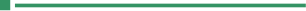Data Analysis Using Tableau
(14 hrs)
Contact our learning specialists at +65 6376 0777 or write to
skillsmastery@sqcentre.com for more information.
Home / Data, Tech & AI / Data Analysis Using Tableau (14 hrs)
*Classroom-based Learning*
Tableau is one of the powerful and fastest-growing data visualization tools used in the Business Intelligence Industry. Data analysis is amazingly fast with Tableau and the visualizations created are in the form of dashboards and worksheets. The data created using Tableau can be understood by professionals at any level in an organization. It even allows a non-technical user to create a customized dashboard.
This workshop is a hands-on business case study driven workshop where participants will work with data and learn how powerful a tool like Tableau can be to showcase data in a visually insightful manner and create Dashboards and Reports. Participants will learn how to use various functionalities in Tableau such as data connections, filters, calculations, various charts, and graphs and more importantly skills required to communicate the right message and actionable insights.
Key Benefits
- Connect to, import, and transform data from a variety of sources
- Define business rules and KPIs
- Create interactive visuals
- Understand Business Intelligence
- Build informative dashboards
- Work with various business cases
Course Contents

Data Collection, Ingestion and Preparation
- Introduction to Data Sources
- Data Collection Mechanisms – How should you collect data?
- Data Cleaning methods
- Creating a data model

Data Normalization and Tables
- What is Data Normalization?
- Normalizing a dataset
- Understanding Fact and Dimension Tables

Understanding Data Storytelling
- Key elements of data storytelling
- Formulating business questions relevant to the data
- Introduction to KPIs and key KPIs
- Visualizations and their implications
- What differentiates good and bad visualizations?

Tableau Overview, Data Sources, Worksheet and View
- Exploring Tableau and its Interface
- Connecting to different data sources
- Create relationships between tables
- Create data extracts and filters at data source
- Understanding Dimensions and Measures
- Basics of worksheets and views
- Create Folders and Hierarchy

Charts, Graphs and Formatting
- Create different charts for different scenarios
- Formatting size, colours, and other elements of charts
- Gathering insights from charts

Organize and Transform Data
- Create Filter from measures and dimensions
- Apply Filters to Charts
- Organize Data by groups and sets
- Create calculated fields and parameters
- Apply logical functions
- Top N Analysis
Advanced Analytics
- Create trend and average lines to make charts more insightful
- Forecast future values using built in methodologies
- Create clusters in the data and visualize them
- Create and fit regression lines
- Top N Analysis
Creating Maps and Analytical Dashboards
- Maps Basics and Adding Markers
- Creating dashboards from charts and graphs
- Formatting dashboards to make them interpretable
- Creating filters for dashboard visualizations
- Adding images and annotations to dashboards
- Publishing a dashboard to Tableau public
- Adding page level filters
Who Should Attend
This workshop is suitable for individuals keen to learn more about Tableau.
*This programme is customisable to suit organisational needs. Please contact us for exclusive and attractive corporate rates.
Trainers
Our panel of Data Science trainers is equipped with the necessary skills, knowledge, and experience to provide participants with a comprehensive training experience. With a minimum of 10 years of professional experience and holding at least a Bachelor's degree in Computer Science or related fields, the panel has worked with professionals, executives, and students from diverse backgrounds. The practical and hands-on approach of the training methodology, combined with personalised support and feedback, ensures that participants gain a deeper understanding of data science concepts and techniques. The panel's expertise in a wide range of data science tools and technologies, combined with their commitment to staying up-to-date with the latest trends, means that participants receive the most relevant and cutting-edge training possible.