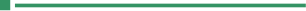Data Analysis Using Power BI
(14 hrs)
Contact our learning specialists at +65 6376 0777 or write to
skillsmastery@sqcentre.com for more information.
Home / Data, Tech & AI / Data Analysis Using Power BI (14 hrs)
*Classroom-based Learning*
Microsoft PowerBI is a very widely used BI tool with many organizations and departments and being able to produce a quick analysis is an asset. This workshop should be attended by those who want to learn data storytelling using PowerBI as a platform.
This workshop provides participants with the knowledge and skills to work with and analyse data and work with business cases using Microsoft Power BI. This workshop will allow participants to use Power BI Desktop to connect to various data sources, shape the data, and use data models to create reports. Through this Power BI workshop, participants can learn that Power BI Desktop centralizes, simplifies, and streamlines what can otherwise be a scattered, disconnected, and arduous process of designing and creating business intelligence repositories and reports.
Key Benefits
- Connect to, import, and transform data from a variety of sources
- Define business rules and KPIs
- Create interactive visuals
- Understand Business Intelligence
- Build informative dashboards
- Work with various business cases
Course Contents

Introduction to PowerBI
- Exploring Window and playing with cells
- A quick history of Business Intelligence and Analytics
- The development of Self-Service Business Intelligence
- Introducing the Power BI suite
- Power BI Service, Power BI desktop & Power BI Mobile
- Introduction to Data Sources
- What Data Sources can be used with PowerBI

Data Normalization and Tables
- What is Data Normalization?
- Normalizing a dataset
- Understanding Fact and Dimension Tables

Working with Data and Defining a Business Case
- Understanding data and defining business problem
- Creating tables of data to use in PowerBI

PowerBI Desktop - The Tool, Data Models and Relationships
- Introducing PowerBI Desktop
- Connecting to a data source
- Building a data model
- Setting the properties of data
- Loading Table Relationships
- Creating and Deleting Relationships
- Using Query Editor

Column, Data and Date Transformations
- Adding custom columns
- Duplicating, renaming, splitting columns
- Creating conditional columns
- Changing Data Types
- Filling and replacing values
- Extract various components of date/time
- Filtering dates

Data Analysis Expressions (DAX)
- Introduction to DAX
- Creating simple SUM measures
- Creating columns using the IF functions
- Simple DAX functions
- Using the X functions
Creating Visualizations and Formatting
- Overview of Visualizations
- Creating and working with Visualizations
- Creating a Bar Charts, Column Charts, Line Charts and other visualizations
- Understanding Focus Mode
- Axes, Data Labels, Titles & Data Colours
- Backgrounds and Borders
- Aligning visualizations
- What is the right size for a visualization?
Working with Filters
- Creating a Slicer
- Understanding and using the visualization pane for filtering
- Creating Visual Field filters
- Creating Top N Filters
- Adding page level filters
Advanced Visualizations
- Create Map Based Visualizations
- Create a Gauge and Tree Map Visualizations
- Importing Custom Visualizations
- How do you choose the right visualization?
Understanding Visual Interactions
- Why are Visual Interactions used in PowerBI? Why are they useful?
- Types of Visual Interactions
- Using Visual Interactions across visualizations
Reports in PowerBI
- Creating a report
- Adding Multiple Pages to your Reports
- Building a narrative in your report
- Adding Shapes, Images & Text Boxes to reports
- Using Natural Language Queries to make Visualizations
- Create a Visual using Q&A
- Understanding and using Quick Insights
Who Should Attend
This workshop is suitable for individuals keen to learn more about Power BI.
*This programme is customisable to suit organisational needs. Please contact us for exclusive and attractive corporate rates.
Trainers
Our panel of Data Science trainers is equipped with the necessary skills, knowledge, and experience to provide participants with a comprehensive training experience. With a minimum of 10 years of professional experience and holding at least a Bachelor's degree in Computer Science or related fields, the panel has worked with professionals, executives, and students from diverse backgrounds. The practical and hands-on approach of the training methodology, combined with personalised support and feedback, ensures that participants gain a deeper understanding of data science concepts and techniques. The panel's expertise in a wide range of data science tools and technologies, combined with their commitment to staying up-to-date with the latest trends, means that participants receive the most relevant and cutting-edge training possible.