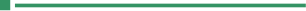WSQ Data Visualization Techniques using Power BI (16 hrs)
Course Code: TGS-2022013778 | SSG Funded
*Classroom-based Learning*
This 2-day course allows participants to understand data visualization, learn techniques to provide context and details to data and conduct predictive analytics. Participants will be equipped with the skills to navigate through Power BI Desktop and data models; use Visual Filters and Power Query; create Scorecards, KPI Gauge Charts and DAX Formulas; and publish Dashboard on analysis services.
Participants who fulfil all requirements will receive a Statement of Attainment (SOA) issued by SkillsFuture Singapore (SSG).
- Create data visualizations using Power BI Desktop
- Understand key concepts and techniques on creating data visualization
- Understand data relationships and how linkages are formed
- Understand and generate data for forecasting and trends
Importing data into Power BI Desktop
- Using Get Data feature
- Get Data from text files
- Get Data from spreadsheet files
- Get Data from database files
- Get Data from websites
Shape and clean data using Power Query
- Navigating Power Query Editor
- Removing rows and columns within Power Query
- Changing Data Types
- Entering data via Power Query
- Creating headers in Power Query
- Find and replacing values in columns
- Splitting and merging columns
- Using Unpivot feature
- Understanding Applied Steps in Query Editor
Building data models
- What is a data model?
- Types of relationships
- Creating relationships between tables
- Creating a Link Table
- Creating new calculated columns
Creating basic data visualization
- Conditional Formating using background colours and data bars
- Using Bar, Column, Pie, and other standard visualization
- Using KPI visualization and other visualization types
Introduction to measures
- What is a measure?
- Creating measures
- Using measures for Gauge chart and KPI visualization
- Creating measures table
Introduction to DAX
- What is DAX?
- Basic DAX functions and formulas like SUM, AVERAGE, CALCULATE
- Difference between Iterator and Aggregator functions i.e. SUM vs SUMX
- Creating DAX with multiple tables
- Other DAX functions like COUNT, COUNTROWS, MAX, MIN, DIVIDE functions
Additional data visualization
- Creating drillthrough
- Creating tooltips
Using predictive analytics and other reference lines
- Using Constant Line
- Using Min and MAX Line
- Using Average Line
- Using Median Line
- Using Percentile Line
- Creating Forecasting values
Participants will undergo experiential learning through interactive lectures, demonstration, and practical exercises.
This course is suitable for executives, senior executives, data analysts, managers and anyone keen to learn how to utilise Power BI Desktop as a BI tool or explore data analytics as a job role.
Duration : 2 days (16 hrs)
Time : 9:00am to 6:00pm
With effect from 1 Jan 2024
| Type | Individuals | |||
| Singapore Citizens and Permanent Residents (Aged ≥ 21 years old) | Employer-sponsored and Self-Sponsored Singapore Citizens aged ≥ 40 years old | SME-sponsored Singapore Citizens and Permanent Residents | Non-SME-sponsored Singapore Citizens and Permanent Residents | |
| Type of Funding | ||||
| SkillsFuture Funding (Baseline) | SkillsFuture Mid-career Enhanced Subsidy | SkillsFuture Enhanced Training Support for SMEs | SkillsFuture Training Support for Non-SMEs | |
| Course Fee | $550.00 | $550.00 | $550.00 | $550.00 |
| Less: SkillsFuture Funding | $275.00 | $385.00 | $385.00 | $275.00 |
| Total Nett Fee | $275.00 | $165.00 | $165.00 | $275.00 |
| Add: GST @ 9% of Course Fee | $49.50 | $44.00 | $44.00 | $44.00 |
| Total Fee Payable to SQC | $324.50 | $214.50 | $214.50 | $324.50 |
Skill Code: ICT-DIT-3006-1.1
Skill Title: Data Visualisation-3
Funding valid till 17 May 2026
* Please click HERE for detailed information on general terms and conditions.
* Please click HERE for detailed information on course fee funding schemes, SkillsFuture credit, and complete listing of funded courses. This course is eligible for use of SkillsFuture credit.
(A course in partnership with James Cook Institute Pte. Ltd. [formerly known as Eagle Infotech] UEN198802365N)
- Create data visualizations using Power BI Desktop
- Understand key concepts and techniques on creating data visualization
- Understand data relationships and how linkages are formed
- Understand and generate data for forecasting and trends
Importing data into Power BI Desktop
- Using Get Data feature
- Get Data from text files
- Get Data from spreadsheet files
- Get Data from database files
- Get Data from websites
Shape and clean data using Power Query
- Navigating Power Query Editor
- Removing rows and columns within Power Query
- Changing Data Types
- Entering data via Power Query
- Creating headers in Power Query
- Find and replacing values in columns
- Splitting and merging columns
- Using Unpivot feature
- Understanding Applied Steps in Query Editor
Building data models
- What is a data model?
- Types of relationships
- Creating relationships between tables
- Creating a Link Table
- Creating new calculated columns
Creating basic data visualization
- Conditional Formating using background colours and data bars
- Using Bar, Column, Pie, and other standard visualization
- Using KPI visualization and other visualization types
Introduction to measures
- What is a measure?
- Creating measures
- Using measures for Gauge chart and KPI visualization
- Creating measures table
Introduction to DAX
- What is DAX?
- Basic DAX functions and formulas like SUM, AVERAGE, CALCULATE
- Difference between Iterator and Aggregator functions i.e. SUM vs SUMX
- Creating DAX with multiple tables
- Other DAX functions like COUNT, COUNTROWS, MAX, MIN, DIVIDE functions
Additional data visualization
- Creating drillthrough
- Creating tooltips
Using predictive analytics and other reference lines
- Using Constant Line
- Using Min and MAX Line
- Using Average Line
- Using Median Line
- Using Percentile Line
- Creating Forecasting values
Participants will undergo experiential learning through interactive lectures, demonstration, and practical exercises.
This course is suitable for executives, senior executives, data analysts, managers and anyone keen to learn how to utilise Power BI Desktop as a BI tool or explore data analytics as a job role.
Duration : 2 days (16 hrs)
Time : 9:00am to 6:00pm
With effect from 1 Jan 2024
| Type | Individuals | |||
| Singapore Citizens and Permanent Residents (Aged ≥ 21 years old) | Employer-sponsored and Self-Sponsored Singapore Citizens aged ≥ 40 years old | SME-sponsored Singapore Citizens and Permanent Residents | Non-SME-sponsored Singapore Citizens and Permanent Residents | |
| Type of Funding | ||||
| SkillsFuture Funding (Baseline) | SkillsFuture Mid-career Enhanced Subsidy | SkillsFuture Enhanced Training Support for SMEs | SkillsFuture Training Support for Non-SMEs | |
| Course Fee | $550.00 | $550.00 | $550.00 | $550.00 |
| Less: SkillsFuture Funding | $275.00 | $385.00 | $385.00 | $275.00 |
| Total Nett Fee | $275.00 | $165.00 | $165.00 | $275.00 |
| Add: GST @ 9% of Course Fee | $49.50 | $44.00 | $44.00 | $44.00 |
| Total Fee Payable to SQC | $324.50 | $214.50 | $214.50 | $324.50 |
Skill Code: ICT-DIT-3006-1.1
Skill Title: Data Visualisation-3
Funding valid till 17 May 2026
* Please click HERE for detailed information on general terms and conditions.
* Please click HERE for detailed information on course fee funding schemes, SkillsFuture credit, and complete listing of funded courses. This course is eligible for use of SkillsFuture credit.
(A course in partnership with James Cook Institute Pte. Ltd. [formerly known as Eagle Infotech] UEN198802365N)
Course Application
| Details | Registration |
|---|---|
|
January 22, 2024 - January 23, 2024 (9:00 am - 6:00 pm)
[Classroom]
|
Closed |
|
February 1, 2024 - February 2, 2024 (9:00 am - 6:00 pm)
[Classroom]
|
Closed |
|
March 11, 2024 - March 12, 2024 (9:00 am - 6:00 pm)
[Classroom]
|
Closed |
|
April 15, 2024 - April 16, 2024 (9:00 am - 6:00 pm)
[Classroom]
|
Closed |
|
May 2, 2024 - May 3, 2024 (9:00 am - 6:00 pm)
[Classroom]
|
Closed |
|
June 13, 2024 - June 14, 2024 (9:00 am - 6:00 pm)
[Classroom]
|
Register Now |